 Comarch for Industry 5.0A comprehensive system of IT solutions
Comarch for Industry 5.0A comprehensive system of IT solutions
for innovative manufacturing

Comarch for Industry 5.0 makes use of Internet of Things (IoT) technologies, bringing manufacturing processes into the era of data digitization.
While classic MES systems focus primarily on the integration of machines with IT systems on the production line, Comarch is distinguished by providing full support to users (including operators) overseeing production thanks to:
The use of the Internet of Things (IoT) allows exchanging data between machines and improving communication between people by reducing the time of flow of critical information that directly affects, for instance, manufacturing costs.
Manually entered data is integrated with information from machines, sensors, and other IT systems (e.g.,, ERP, WMS), making it meaningful and accessible from anywhere (both on-site and in the cloud).
Collecting, aggregating, and analyzing large data sets, using BI (business intelligence) systems and artificial intelligence (AI), allows faster and more accurate decisions based on real manufacturing data.
Freely defined OEE (overall equipment effectiveness) indicators and other KPIs (key performance indicators) improve the observability of production lines and shorten the time of response to production events.
Book a demo today and get in touch with our experts to discover how our innovative products can revolutionize your industry.
Every revolution brings fear of change. This is why, when designing Comarch systems, we focus on their users. In the realm of digitization and automation of manufacturing enterprises, the concept of the fourth industrial revolution (Industry 4.0) has been dominant for some time. This revolution emphasizes leveraging existing technologies and adapting new ones to shift decision-making capabilities from humans to technological systems.
Comarch IoT MES, one of the products from the Enterprise Solutions sector, continues such efforts and aligns perfectly with the new ideas and trends in production process control. With the help of this software, together with the user, we enter the era of Industry 5.0 and the next stage of sustainable development, considering economic, ecological, and social aspects, placing the individual—the human being—at the center of every production process. Technologies are meant to focus on the individual and meet their needs and interests. This raises further questions, such as what else can technology do for you and how can it help, support, and streamline your production?
The purpose of the Industry 5.0 concept is to streamline manufacturing processes by using modern interfaces that simultaneously facilitate work and reduce the number of errors, in order to introduce the production plant into the new era of industralization – using the latest technologies that increase efficiency and decrease costs, all with the better use of employee potential.
![]()
In keeping with the Industry 5.0 concept, we provide real production data directly from any machine in your plant.
![]()
We will integrate with your ecosystem by a simple connection using UNS – a single source of truth compliant with the ISA-95 standard, allowing you to reduce integration costs.
![]()
We present real-time data on production efficiency and other key production indicators in accordance with ISO 22400 standards.
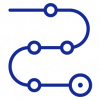
We will install and comprehensively launch the system, as well as provide technical care and support during the use of the system.
Control and analyze your manufacturing processes in real time with the dedicated IoT MES application. Obtaining data directly from the production lines allows you not only to optimize costs, but also to determine the OEE value essential to lean manufacturing.
Also, IoT MES Industry 5.0 enables integration with previously functioning systems and devices thanks to modernization – by retrofitting the existing machine plant and supplementing the appropriate instrumentation. Find out more about other application features and their use in industry:
Our Industry 5.0 services are supported by over 20 years of experience in developing ERP solutions, warehouse management systems, BI, IoT, and automation tools, all of which allows us to implement projects successfully and tailor individual deployments to meet the specific needs of our clients.
With specially designed modules, ERP systems help to manage a company by integrating and automating the most important business processes. ERP software supports key company areas: sales, commerce, finances and accounting, production, warehouse, payroll and HR. Dedicated modules and applications help to make key decisions by providing reports and analyses.
This Business Intelligence software for business analysis and control is integrated with Comarch ERP systems and dedicated to enterprise-class projects for companies all over the world. It helps you make better business decisions supported by data, allowing you to plan and manage much more efficiently, as well as to gain full insight into your company’s situation.
Comarch WMS streamlines all processes that take place in high-bay warehouses, ensuring complete control of the flow of goods in the company thanks to full integration with Comarch ERP systems. An IT solution for warehouse management is of great importance for medium-sized and large trading and manufacturing companies with complex warehouses, where lots of processes are performed every day.
Book a demo today and get in touch with our experts to discover how our innovative products can revolutionize your industry.

